Actually, this does not seem to be the case for all users. I personally have verified this. One of my Gmail account still did not have the IMAP feature available. Nonetheless, this is something great to have and what many have been waiting for. Your Gmail will perfectly sync on your iPhone and any other computer/device you would access your email from.
On your iPhone, you will have to manually set it up by selecting "Other" instead of "Gmail" since the iPhone is still not aware of this change to Google. For detailed instructions, Google has a great help page with pictures.
I'm not sure what some accounts don't have IMAP available, but if this is the case, you will have to do with the old fashion POP3 style.
UPDATE:
I noticed that the iPhone will by default put your sent emails to "Sent Messages". This ends up creating a label "Sent Messages" in Gmail and tags all your outgoing emails. To avoid this, go to your mail settings on your iPhone and you can change the "Sent Mailbox" to "Sent Mail" under "[Gmail]".



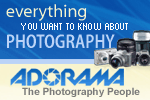


1 comment:
I noticed that the iPhone will by default put your sent emails to "Sent Messages". This ends up creating a label "Sent Messages" in Gmail and tags all your outgoing emails. To avoid this, go to your mail settings on your iPhone and you can change the "Sent Mailbox" to "Sent Mail" under "[Gmail]".
Post a Comment